 "Rusty Vandura - www.tinyurl.com/keepoppo" (rustyvandura)
"Rusty Vandura - www.tinyurl.com/keepoppo" (rustyvandura)
02/21/2020 at 16:21 • Filed to: None
 0
0
 24
24
 "Rusty Vandura - www.tinyurl.com/keepoppo" (rustyvandura)
"Rusty Vandura - www.tinyurl.com/keepoppo" (rustyvandura)
02/21/2020 at 16:21 • Filed to: None |  0 0
|  24 24 |
Does anyone have an extra copy of MS Office for Mac OS lying about? Something that makes .docx files?
 ttyymmnn
> Rusty Vandura - www.tinyurl.com/keepoppo
ttyymmnn
> Rusty Vandura - www.tinyurl.com/keepoppo
02/21/2020 at 16:26 |
|
I might. Send me an email to remind me to look.
 jimz
> Rusty Vandura - www.tinyurl.com/keepoppo
jimz
> Rusty Vandura - www.tinyurl.com/keepoppo
02/21/2020 at 16:27 |
|
Libreoffice won’t work? It should handle .docx just fine, so long as you don’t have embedded macros (“active content.”)
 MontegoMan562 is a Capri RS Owner
> Rusty Vandura - www.tinyurl.com/keepoppo
MontegoMan562 is a Capri RS Owner
> Rusty Vandura - www.tinyurl.com/keepoppo
02/21/2020 at 16:34 |
|
Just use Google Docs. First option on the list. Screengrab just taken right now while using a mac.
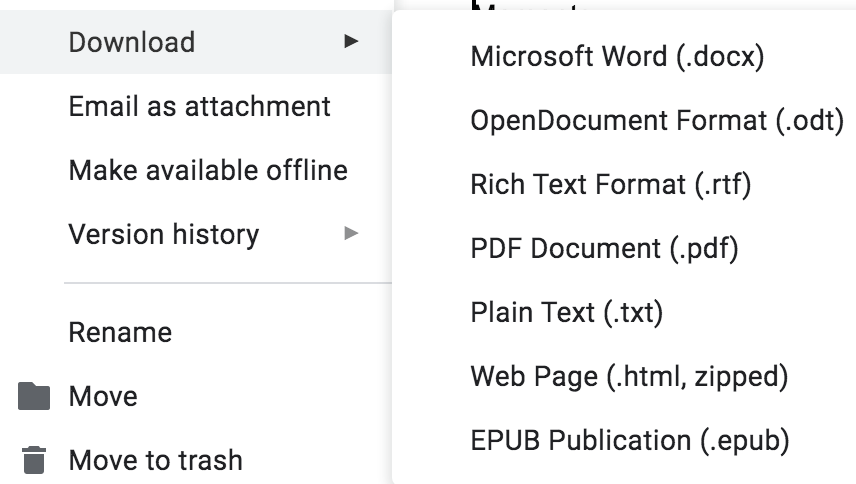
 liam
> Rusty Vandura - www.tinyurl.com/keepoppo
liam
> Rusty Vandura - www.tinyurl.com/keepoppo
02/21/2020 at 16:53 |
|
Just get Apple’s Pages WP from the app store, it will save as .docx
 Rusty Vandura - www.tinyurl.com/keepoppo
> jimz
Rusty Vandura - www.tinyurl.com/keepoppo
> jimz
02/21/2020 at 16:58 |
|
I haven’t heard of Libreoffice. Is that a sort of Open Office for Mac OS?
 jimz
> Rusty Vandura - www.tinyurl.com/keepoppo
jimz
> Rusty Vandura - www.tinyurl.com/keepoppo
02/21/2020 at 17:00 |
|
It’s a fork of OpenOffice. It’s pretty much bundled with most Linux distros and works fine for basic stuff.
 Rusty Vandura - www.tinyurl.com/keepoppo
> MontegoMan562 is a Capri RS Owner
Rusty Vandura - www.tinyurl.com/keepoppo
> MontegoMan562 is a Capri RS Owner
02/21/2020 at 17:00 |
|
Yes, but she still cannot open nor edit the result. And having actual Word on the machine will reduce her anxiety. (My 18-year-old college student daughter...)
 Rusty Vandura - www.tinyurl.com/keepoppo
> liam
Rusty Vandura - www.tinyurl.com/keepoppo
> liam
02/21/2020 at 17:00 |
|
They’ll let you have Pages for free?
 Rusty Vandura - www.tinyurl.com/keepoppo
> jimz
Rusty Vandura - www.tinyurl.com/keepoppo
> jimz
02/21/2020 at 17:02 |
|
I was telling another Op that this is for my 18-year-old college student daughter. Having actual Word will reduce anxiety. If it was for me, well, I’d be on my WINDOWS computers and use my Office 2007 and be golden.
 liam
> Rusty Vandura - www.tinyurl.com/keepoppo
liam
> Rusty Vandura - www.tinyurl.com/keepoppo
02/21/2020 at 17:06 |
|
Pages, Numbers and Keynote have been free with a Mac purchase for a number of years now. Shows as free in the App store on my old 2010 Mini - here’s the link https://apps.apple.com/us/app/pages/id409201541?mt=12
 RallyDarkstrike - Fan of 2-cyl FIATs, Eastern Bloc & Kei cars
> Rusty Vandura - www.tinyurl.com/keepoppo
RallyDarkstrike - Fan of 2-cyl FIATs, Eastern Bloc & Kei cars
> Rusty Vandura - www.tinyurl.com/keepoppo
02/21/2020 at 17:23 |
|
Or, as I personally find Pages sucks, get LibreOffice...open-source free MS-compatible office suite. Will come with an Excel and Powerpoint equivalent
as well.
 RallyDarkstrike - Fan of 2-cyl FIATs, Eastern Bloc & Kei cars
> jimz
RallyDarkstrike - Fan of 2-cyl FIATs, Eastern Bloc & Kei cars
> jimz
02/21/2020 at 17:24 |
|
Libreoffice is also updated a lot more often then OpenOffice.
+1 for Libre from me! :)
 Rusty Vandura - www.tinyurl.com/keepoppo
> RallyDarkstrike - Fan of 2-cyl FIATs, Eastern Bloc & Kei cars
Rusty Vandura - www.tinyurl.com/keepoppo
> RallyDarkstrike - Fan of 2-cyl FIATs, Eastern Bloc & Kei cars
02/21/2020 at 17:25 |
|
That’s what we’ll try.
 DipodomysDeserti
> Rusty Vandura - www.tinyurl.com/keepoppo
DipodomysDeserti
> Rusty Vandura - www.tinyurl.com/keepoppo
02/21/2020 at 18:03 |
|
A trick I use is to use Google docs for everything. If someone requires a . docx you can just download the google file as a .docx and email it to them.
 Maxima Speed
> Rusty Vandura - www.tinyurl.com/keepoppo
Maxima Speed
> Rusty Vandura - www.tinyurl.com/keepoppo
02/21/2020 at 18:10 |
|
Apple Pages will allow you to freely export to and edit . docx documents.
 Chariotoflove
> Rusty Vandura - www.tinyurl.com/keepoppo
Chariotoflove
> Rusty Vandura - www.tinyurl.com/keepoppo
02/21/2020 at 18:12 |
|
Yup. liam is right on. Pages is pre-installed with Macs, but if she doesn’t have it, it’s a quick install. I go back and forth between them easily.
 Rusty Vandura - www.tinyurl.com/keepoppo
> DipodomysDeserti
Rusty Vandura - www.tinyurl.com/keepoppo
> DipodomysDeserti
02/21/2020 at 18:14 |
|
Some of the MLA formatting got borked in that process and she cannot open the .docx document on her Mac and correct it. We’ll try Libreoffice.
 Rusty Vandura - www.tinyurl.com/keepoppo
> Maxima Speed
Rusty Vandura - www.tinyurl.com/keepoppo
> Maxima Speed
02/21/2020 at 18:15 |
|
Thanks. We’re going to try Libreoffice.
 Rusty Vandura - www.tinyurl.com/keepoppo
> Chariotoflove
Rusty Vandura - www.tinyurl.com/keepoppo
> Chariotoflove
02/21/2020 at 18:16 |
|
On Ttyymmnn’s recommendation, we’re going to give Libreoffice a try.
 Chariotoflove
> Rusty Vandura - www.tinyurl.com/keepoppo
Chariotoflove
> Rusty Vandura - www.tinyurl.com/keepoppo
02/21/2020 at 18:23 |
|
Good luck to her.
 RallyDarkstrike - Fan of 2-cyl FIATs, Eastern Bloc & Kei cars
> Rusty Vandura - www.tinyurl.com/keepoppo
RallyDarkstrike - Fan of 2-cyl FIATs, Eastern Bloc & Kei cars
> Rusty Vandura - www.tinyurl.com/keepoppo
02/21/2020 at 18:27 |
|
FYI, Libre does not save to MS formats from default. To change this, go to ‘Edit’ or ‘Tools’ in Libre (I forget which menu), then ‘Options’/’Preferences’, then open the ‘Load/Save’ menu by clicking the arrow, then ‘General’
Under ‘General’...
1. Set ‘Document Type’ for ‘Text Document’ to ‘Word 2007-365 .docx’
2. Set ‘Document Type’ for ‘Spreadsheet ’ to ‘Excel 2007-365 .xls x’
3. Set ‘Document Type’ for ‘Presentation’ to ‘PowerPoint 2007-365 .pptx’
All of that means that from then on, when she simply hits ‘File’ then ‘Save’ to save a new document, it will automatically save to a Microsoft format by default.
 Rusty Vandura - www.tinyurl.com/keepoppo
> RallyDarkstrike - Fan of 2-cyl FIATs, Eastern Bloc & Kei cars
Rusty Vandura - www.tinyurl.com/keepoppo
> RallyDarkstrike - Fan of 2-cyl FIATs, Eastern Bloc & Kei cars
02/21/2020 at 21:12 |
|
Coolio. Thanks.
 MontegoMan562 is a Capri RS Owner
> Rusty Vandura - www.tinyurl.com/keepoppo
MontegoMan562 is a Capri RS Owner
> Rusty Vandura - www.tinyurl.com/keepoppo
02/24/2020 at 10:44 |
|
I mean, if it reduces anxiety I get it, and do what’s best for her . But you should be able to open the same .docx up in google docs on another computer and edit it.
 Rusty Vandura - www.tinyurl.com/keepoppo
> MontegoMan562 is a Capri RS Owner
Rusty Vandura - www.tinyurl.com/keepoppo
> MontegoMan562 is a Capri RS Owner
02/24/2020 at 11:57 |
|
I hooked her up with Libreoffice this weekend and set the defaults to docx/xlsx/pptx and installed the desktop Google Drive app and she is good to go. Thanks for the input.